
Your LinkedIn photo matters. A lot.
Your photo is the most important piece of your LinkedIn profile. It’s like the logo to your professional branding on LinkedIn. It shows your energy and your vibe and sets the stage for the real live person behind the profile.
The picture you choose is also your first impression on LinkedIn. It shows in search results and whenever your profile appears in the sidebar or in a comment or post.
Your headshot is an integral part of your personal branding.
Here are some things to know and a few tips and secrets about your LinkedIn photo.
You absolutely must have a good LinkedIn photo.
You may think that your appearance is no one’s business, but humans are visual and curious creatures and seeing what you look like helps us feel a personal connection.
As the saying goes, “A picture is worth a thousand words.”
That’s why authors put their photos on books, why corporate websites show pictures of the executive team, and why I have my photo on almost every page of my website.

Choose a picture that shows off your personality.
Certainly, a somber gray-suit corporate shot radiates a whole different personality than an action shot taken on a ski slope.
Happy, serious, formal, hipster, intellectual, outgoing, creative… these are the kinds of qualities can be subtly communicated through your profile photo, so choose one that fits your business personality.
Use a head shot only, and not a crappy one.
LinkedIn photos are small, and anything more detailed than a head shot won’t translate well on a computer or smartphone screen.
If you don’t have a head shot, you can crop a larger photo or take a selfie with your phone or computer, but pay attention to lighting and composition. 
If you go the DIY selfie route, do it against a white or solid-colored wall, and get someone you trust to take bursts of shots while you are smiling and talking with them, and choose the one that feels most like you.
And if you use an existing photo, skip anything we can tell was taken at a formal event or where there is any indication of someone else in the photo.
And don't use AI or Photoshop for anything other than simple edits - you are awesome as you are, no need to pretend to be someone else.
Look at the camera and smile, please.

This is your introduction, so look at the camera and smile the same way you do when you are meeting someone important in person.
Your smile and eye contact will express your confidence and make visitors feel welcome.
In fact, some of my favorite LinkedIn photos are laughing, because when someone looks genuinely happy, they look like they’d be fun to work with.
You’re not allowed to use a logo or graphic as your photo.
 Don’t be one of these people who use their company logo or the seal of a certification instead of a photo.
Don’t be one of these people who use their company logo or the seal of a certification instead of a photo.
Not only is this against terms of use, it backfires on you because networking is for real people, and on LinkedIn, they want to see a person.
Hiding behind a logo dehumanizes you when others have photos. You’re a person, not a logo.
Don’t waste energy worrying about discrimination.
You might be one of the people who thinks, “I don’t want you to know that I’m... [old/young, a minority/not a minority, female/male, ugly/beautiful, whatever]… so I just won’t put up a photo.” 
Let go of that. You are who you are, so just find a photo that shows off your best and most likeable self. I mean, it's not like if you get the interview, you will show up with a bag over your head, right?
And know that, for every person who thinks your age, race, gender or looks is a negative, there will be another who sees it as a positive.
Besides, having no photo makes you look old-fashioned and reluctant to participate fully in terms of professional networking, and that’s not good.
Profiles with a photo get 21 times more profile views and 9 times more connection requests.
These numbers change over time, but it's proven that a photo exponentially increases your views, and obviously, the more people who view your profile, the more likely you are to have career or business connections contact you.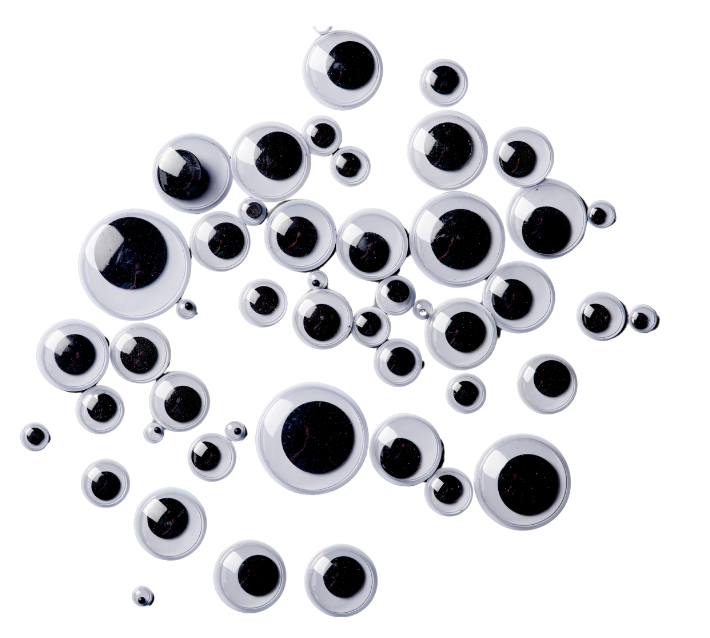
Don’t miss out on that.
A photo is required for a 100% complete profile, which increases your visibility 40 times!
A photo is one of the key criteria for your profile to be considered 100% complete, and that raises your ranking in the algorithm, and LinkedIn says that makes you 40 times more likely to turn up in searches.
That’s the kind of professional visibility you want, isn’t it? So put getting your profile to completion on your must-do list.
Now take a few minutes and check what your LinkedIn photo looks like, particularly if you’ve been using the same one for ages, and if you’ve been dragging your feet putting a new one up, get on it!
Are you ready to get your job search on?
Join my mailing list to get updates and notice of new courses and other resources for your job search!
Your email is safe with me. No spam, ever. If you ever get an email you don't want, just click the unsubscribe. I won't be mad, promise.







